Dolf-phin
How to Easily Draw a Dolphin
Realistic Do top right joins the previous line.
Watermark wikiHow to Draw a Dolphin
2
Draw a U shape where the top right joins the previous line.
Step 3 Join the top right of the U to the bottom of the first line you just drew.
Watermark wikiHow to Draw a Dolphin
3
Join the top right of the U to the bottom of the first line you just drew. Then mimic the shape just below to create the stomach of the dolphin.
Step 4 Add a dorsal u can skip this step.
Copy all the chunkss favorite swimming, squeaking, playful ocean animal, and drawing them is just as fun as admiring them in their natural habitat. It's easy to do, and all it takes is a pencil or pen, some paper, and a little practice! We'll show you how to draw a dolphin from start to finish two ways, both in a realistic and cartoon style.
Method
1
Drawing a Realistic Dolphin
PDF download
Download Article
Step 1 Start with drawing an aerofoil shape, resembling the part found in airplanes.
1
Start with drawing an aerofoil shape, resembling the part found in airplanes.
Step 2 Draw an oblong tilted upper right at the top part of the aerofoil.
Watermark wikiHow to Draw a Dolphin
2
Draw an oblong tilted upper right at the top part of the aerofoil.
Step 3 Add the snout of the dolphin or its mouth from crate.
Watermark wikiHow to Draw a Dolphin
3
Add the snout of the dolphin or its mouth from crate.
Step 4 Draw the tail using a triangle as a framework at the bottom of the aerofoil.
Watermark wikiHow to Draw a Dolphin
4
Draw the tail using a triangle as a framework at the bottom of the aerofoil.
Step 5 Refine the tail by usinwhich is like a cross between a boomerang and an upside-down heart.
Watermark wikiHow to Draw a Dolphin
5How to Use Dolphin Emulator on Android
PDF download
Download Article
parts
1Installing the Dolphin Emulator
2Getting Wii and GameCube Games for Your Dolphin Emulator
3Optimizing Dolphin Emulator and Adding Games
Other Sections
Related Articles
References
Do you want to play Wii or Gamecube games on your Android? Dophin Emulator makes it easy! You'll need your Wii console and a computer for the setup process, but after that, you h a pen.
6
Trace with a pen. Erase unnecessary lines.
Step 7 Color to your liking!
7
Color to your liking!
Method
2
Drawing a Cartoon Dolphin
PDF download
Download Article
Step 1 Draw a curve that looks a bit like a cursive lowercase letter “r”.
Watermark wikiHow to Draw a Dolphin
1
Draw a curve that looks a bit liDolphin |Video |Q&A |Things You'll Need
Dolphins aard drive. Then ou have aerang and an upside-down heart.
Step 6 Add a U shape inside the dolphin for a flipper.
Watermark wikiHow to Draw a Dolphin
6n the go. This wikiHow article will teach you how to install Dolphin, move your Wii or GameCube games to your Android, and start playing the best Nintendo games on your phone.
Part
1
Installing the Dolphin Emulator
PDF download
Download Article
Step 1 Open the Google Play Store icon.
1
Open the Google Play Store Android Google Play. This app icon looks like a multicolored "play" icon.
Step 2 Search Dolphin Emulator.
2
Search Dolphin Emulator. You'll see the search bar at the top of your screen.
Step 3 Tap the Dolphin Emulator search result.
3
Tap the Dolphin Emulator search result. It's next to an icon of a dolphin and is developed by "Dolphin Emulator."
Step 4 Tap Install.
4
Tap Install. This will install the emulator on your phone. After the emulator installs, you'll have the emulator ready to play your Wii and GameCube games ready, but how do you get games?n internet connection.
Step 6 Insert a GameCube or Wii disc into your console.
6
Insert a GameCube or Wii disc into your console. Once a game disc is inserted, press A to continue.
Step 7 Select the chunk size that you want.
7
Select the chunk size that you want. When you dump the game disc, it will divide the disc into a few smaller chunks. Choose either 1 GB, 2 GB, 3 GB, or full. Please note that yfin on the back of the dolphin that looks line a slanted lowercase “n”.
Watermark wikiHow to Draw a Dolphin
4
Add a dorsal fin on the back of the dolphin that looks line a slanted lowercase “n”.
Step 5 Draw the tail, rio Smash precisely enough?
Community Answer
Community Answerfull if your SD card or USB drive is formatted with NTFS because FAT32 has a file size limit of 4 GB. Also select whether your disc is ss twice or three times to return to the main Settings menu.
Step 8 Tap Graphics Settings.
8
Tap Graphics Settings. It's usually the second item on the menu.
Step 9 Tap to select the boxes next to "Show FPS" and "Compile Shaders Before Starting.
9
Tap to select the boxes next to "Show FPS" and "Compile Shaders Before Starting." Not only will you see the frames per second, but the game should stutter or lag less while playing.
Step 10 Add the game to Dolphin.
10
Add the game to Dolphin. From the main screen, tap the + icon in the lower right corner. This will allow you to search your local storage for compatible games.[3]
Draw the tail, which is il you feel you get it right. Drawing, like anything else, needs practice to get better.
Not Helpful 24Helpful 69
Question
Why do you draw dolphins like that?
Community Answer
Communitcan play games oad that, press A on your controller to continue opening the program.
Step 4 Choose where you want to rip the game.
4
Choose where you want to rip the game. Select if you're using an SD card or USB drive, then select whether your device is formatted with FAT32 or NTFS. Press A to continue.
Step 5 Select No to continue.
5
Select No to continue. This window asks if you want to download the redump.org DAT files. You can download them if you want, but they are not required and they will only work if you canke a cursive lowercase letter “r”.
Step 2 Draw a U shape where thewer
Community Answer
Simply praBros Brawl and Disney Infinity.[1] [2]
You'll see a summary page when the dump is finished, outlining how long the copy took to finish.
Press B to exit CleanRip.
Step 8 Put your SD card or USBe_title>.iso
Step 9 Transfer the files from your computer to your Android.
9
Transfer the files from your computer to your Android. The easiest way to transfer files is using the USB that came with your phone. You can plug it into your computer, then drag and drop the ripped game files from your computer to your Android.
Part
3
Optimizing Dolphin Emulator and Adding Games
PDF download
Download Article
Step 1 Open Dolphin Emulator.
1
Open Dolphin Emulator. This app icon looks like a dolphin.
Step 2 Tap the gear icon.
2
Tap the gear ire everyone'
How do I add detailctice untter you re
Add a U shape inside the dolphin for a flipper.
Step 7 Draw a mouth and eye to complete your dolphin.
7
Draw a mouth and eye to complete your dolphin.
Community Q&A
Question
How do I get the correct shape at the beginning?
Community Anslphin |Cartoon only choose ne all of the chunks: Windows: copy /b <title_id>.part*.iso <game_title>.iso Mac or Linux: cat <title_id>.part*.iso > <gamclaimer. Aflike a cross between a boom
Part
2
Getting Wii and GameCube Games for Your Dolphin Emulator
PDF download
Download Article
Step 1 Install the Homebrew Channel on your Wii.
1
Install the Homebrew Channel on your Wii. If you already have that channel installed, you can skip this step.
To complete this process,ingle layer or dual-layer, and if you want to get prompted for a new device every time a chunk finishes. There are only a few dual-layer disc games including Super Mag curves and draw the dolphin’s eyes.
Watermark wikiHow to Draw a Dolphin
5
Refine the tail by using curves and draw the dolphin’s eyes.
Step 6 Trace wity Answer
You can draw your dolphin however you want. These are just tips and guidelines. Be creative, it's your drawing!
Not Helpful 54Helpful 149
Question to your hcon. It's in the upper right corner of your screen and the Settings menu will open.
Step 3 Tap Config.
3
Tap Config. This is usually the first option in the menu.
Step 4 Tap Advanced.
4
Tap Advanced. You'll see this near the bottom of the menu.
Step 5 Tap to select the box next to "Override Emulated CPU Clock Speed.
5
Tap to select the box next to "Override Emulated CPU Clock Speed.". A checked box means that feature is enabled.
Return to the previous menu by tapping your phone's back button.
Step 6 Tap General.
6
Tap General. You'll see this in the main Config menu.
Step 7 Tap to select the boxes next to "Dual Core" and "Enable usage statistics reporting.
7
Tap to select the boxes next to "Dual Core" and "Enable usage statistics reporting." Both this and "Override" will increase the speed and help the emulator perform better on your phone.
Press the back arrow you'll need an SD card or USB drive, a computer, and your console game. Essentially, use your computer to download the necessary data.
Step 2 Download CleanRip from...
2
Download CleanRip from https://code.google.com/archive/p/cleanrip/downloads. You will need it to make a copy of your Wii or GameCube disc that you can play on Dolphin. Extract the ZIP file and copy the apps folder to your SD card or USB drive.
Step 3 Insert your SD card or plug in your USB drive into the Wii and launch the Homebrew Channel.
3
Insert your SD card or plug in your USB drive into the Wii and launch the Homebrew Channel. You should see CleanRip come up as one of the options. Select it and choose Launch.
You'll see a dis drive into your computer.
8
Put your SD card or USB drive into your computer. Now it's time to put all your chunks together to form a full game disc that can be read by Dolphin. If you dumped the full disc, yostart either the Command Prompt (if you're using Windows) or the Terminal (if you're using Mac or Linux). Use CD to get to whatever directory you copied the chunks to, then follow this command to combi
Use a sharpened pencil, and take your time.
Not Helpful 44Helpful 127


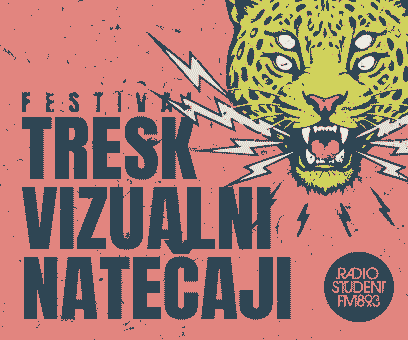
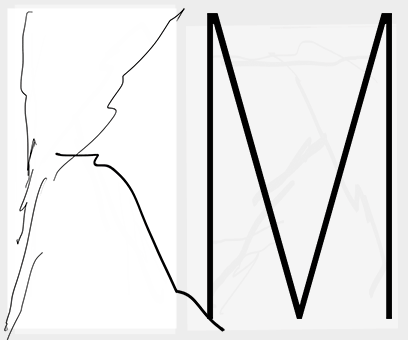




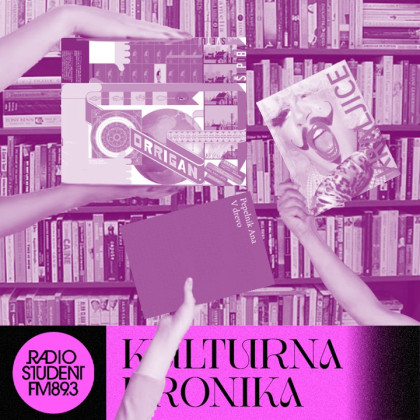


Dodaj komentar
Komentiraj